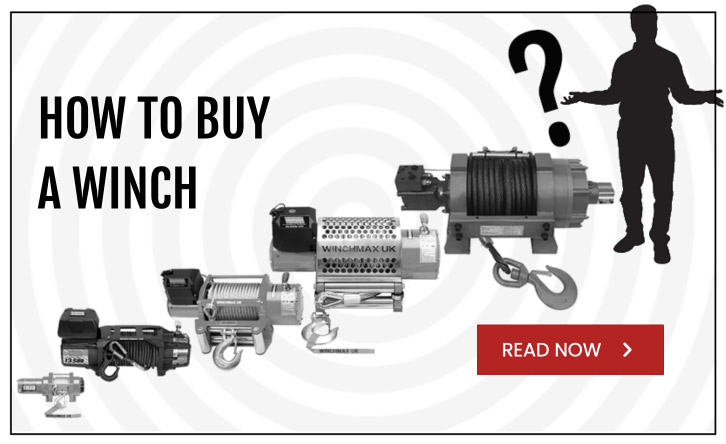How can I pay for my order?
You can use any of the payment types listed below to pay for your order. We take your security very seriously, therefore your details are safe with us.
We also take fraud very seriously too, so all credit and debit card holders are subject to validation and authorisation by both us and the card issuer. To better protect our customers when making online payments you may be presented with 3D secure security measures when paying. This is dependent on your bank issuer and may require you to enter a password or get a security code via email or phone.
To add your card details, just log in to your account and click on Payment methods. From here, you can add your payment details and save them to your account. When you come to pay for your order, you can select one of your saved payment methods.
If you don't want to save your payment details to your account, you can also enter them when you get to checkout. If there are no payment details saved to your account, you'll be asked to enter them when you click Place Order.
We take your security very seriously and encrypt consumer data, such as credit card numbers, when you order directly through the website. We transfer the encrypted data over the Internet using Transport Layer Security (TLS) technology so that your online shopping experience is safe and secure. If you prefer to order products from our website by telephone, please call +44 (0) 1986 899 264
American Express
American Express is one of the largest credit card agencies in the world, making it a frequently used payment option both online and offline. Just as with all other credit cards, you can use American Express to purchase something from our online store and pay for it later. The amount is not withdrawn from your account directly but is rather invoiced to you by the credit card agency at a later moment. Applies for a Green Card, Gold Card and Platinum Card.
PayPal
PayPal, one of the world’s leading payment services. PayPal stands for simple and secure online payment transactions, enabling users to pay simply by entering their email address and password. With a PayPal account, you can pay online or on location without sharing financial details, making PayPal a highly secure online payment method.
How does it work?
On the payment page, simply select PayPal as your chosen payment method and you will be directed to a login screen. Once you have logged in, you will see all your order details and be asked to confirm payment. On confirming payment, you will then be presented with your order confirmation page on winchmax.co.uk You will receive an email from WINCHMAX confirming your order, and two further emails from PayPal, one notifying that you have authorised a payment on your PayPal account, and one to confirm payment once we have dispatched the order.
Mastercard and Visa
Payment via a credit card means that the amount will be withdrawn from your account at the end of each month or per specified period, depending on the applicable arrangements with your credit card provider. It works as follows: upon ordering the contents of your shopping cart, you may choose to pay with a credit card. You are then redirected to the payment screen where you can select Mastercard or Visa. It is important to ensure that there is a small lock icon in front of the website address in the address bar of your browser. This is to ensure the security of your online activity. Provide all of the requested information. You will also be asked to enter your CVC code. The CVC code consists of the last three numbers on the back of your credit card. A CVC code serves as additional security against fraud. If the credit card transaction is not approved, your order will be cancelled. If this occurs, contact your credit card provider or bank.
Please note:
If the issuer of your payment card refuses to authorise payment to us, we will not be liable for any delay or non-delivery. We may need to contact you by telephone or email to verify details before we are able to process and dispatch your order or we may be unable to accept your order.
Liability:
The majority of card issuers cover all the charges that may result from unauthorised use of your credit card or debit cards, but some may limit your liability to £50. If you believe your credit or debit card has been subject to unauthorised use, you should contact your card issuer without delay.
Apple Pay
We accept Apple Pay as a payment method for selected countries on our app and web. If Apple Pay is available in your country, you will see this payment option at checkout. You can pay with Apple Pay using a Visa, MasterCard or American Express card. To pay using Apple Pay, follow the below steps:
- Add the items to your bag and go to checkout as normal. If your device is supported by Apple Pay, this option will default as the payment method at checkout.
- If you've got a promo code or gift voucher, you can apply it to your order by tapping Promo code/gift voucher.
- Please note, you won't be able to select Apple Pay if you've applied a gift voucher and it covers the full amount of your order. You'll need to provide your card details to complete your order.
- Once you've applied any promo codes or gift vouchers you have, choose your delivery option and select Pay.
- You'll then see your order details, including:
The card you have linked to your Apple Pay
Your billing and shipping address
Your delivery method e.g. Standard or Express
Your contact email address
If any promo codes have been applied to your order
Your order value, including any delivery charges
Once you've checked that your order details are correct, you can then complete your order with touch ID or by entering your passcode. When you've placed your order successfully, you'll be sent an order confirmation email. If you're using Apple Pay on a Mac device, you will only see this payment option available on Safari whilst using the Mac OS Sierra operating system.
Google Pay
Good news! We now accept Google Pay as a payment method for selected countries for Android app users. You can pay with Google Pay using a Visa, MasterCard and American Express card. Your payment cards will be stored on the Android store app. Please follow the below steps:
- Add the items to your bag and if your device is supported by Google Pay, you'll be able to see the “Google Pay” button on the bag page next to the “Checkout” button.
- Once you select the Google Pay button, you’ll go to the Google Pay checkout.
- If you've got a promo code or gift voucher, you can apply it to your order by tapping Promo code/gift voucher.
- Once you've applied any promo codes or gift vouchers you have, select your delivery option and select Pay with Google Pay.
- This will open Google “Pay Sheet” which will allow you to select a payment card from your Google Wallet.
- Once you select a card and place your order, you'll see your order details, including:
The card you have linked to your Google Pay
Your billing and shipping address
Your delivery method e.g. Standard or Express
Your contact email address
If any promo codes have been applied to your order
Your order value, including any delivery charges
When you've placed your order successfully, you'll be sent an order confirmation email.
BACS
Bank transfers can be arranged via email and a Pro Forma order.
Payment on collection
Collection from WINCHMAX at Earsham Hall via prior agreement. Please call or email if you wish to collect. We can accept card payments or cash on collection.
Please see our full Terms and Conditions here